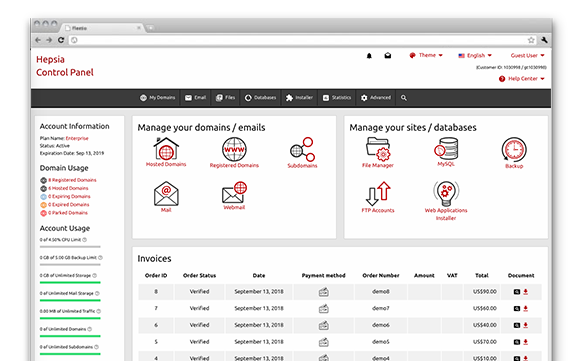The Inspira Hosting Site Control Panel is our vision of how web site administration has to be done. It’s a place from which you can manage all facets of your web presence without needing to use any other billing or domain name management interfaces. With the Inspira Hosting Site Control Panel, you will be able to manage your domains, your websites and your payment transactions from one location.
Our Site Control Panel is designed to run exclusively with our own cloud website hosting plans platform. This permits it to be much faster and much more secure than any other Site Control Panel. Once logged in, you’ll find all the features that you need to administer your site and lots of free bonuses that will help you further enhance your current website or swiftly start a new one.
File Manager
Manage your files and folders with a click
With the File Manager integrated into the Inspira Hosting Site Control Panel, you’ll have one of the most powerful web file management tools at your disposal. With it, you can upload files simply by dragging them into your web browser. You can move files and directories in your account by dragging and dropping them. You can unarchive uploaded ZIP archives.
You can also right–click on a particular file or folder to gain access to these functions.
E Mail Accounts Manager
Email management is easy with us
When you run a website, you need to also administer all the email accounts associated with it. And whilst composing e–mails is really easy, managing the respective electronic mail accounts can be hard. You may have to cope with junk electronic mail messages, to create email filters, to concern yourself with security matters, etc.
With our E Mail Accounts Manager, you’ll notice that administering mail accounts is not hard at all. You will be offered instant access to all essential functions (you can forward e–mail messages, set up email filters, enable unsolicited bulk e–mail protection, etc.) and you can administer multiple e–mailboxes at once.
Domain Manager
A complete array of domain name administration options
You can now manage multiple domains without effort thanks to our Domain Manager. It includes all the domain management tools that you need and everything is designed in a user–friendly way. Every feature is only a single click away – from redirecting or parking a domain to altering your domain’s DNS or WHOIS information.
And with our Site Control Panel, when you are ready with your domains, you can momentarily start working on your website without the need to sign on to a different Site Control Panel.
ModSecurity
Automatic protection of your web sites from malevolent actions
When you run a website, it’s critical to have it defended against all possible attacks. The Inspira Hosting Site Control Panel offers you automatic protection against common hack attacks, XSS injections and URL request forgeries – the ModSecurity firewall. ModSecurity is enabled by default for all the sites in your account.
The ModSecurity web application firewall stops requests to your websites on the basis of predetermined rules. We’ve compiled a big list of verified malicious requests, so you do not have to do the work on your own. ModSecurity demands no extra setup from you.
Online Stats Manager
Real–time info on your website visitors in your Site Control Panel
Knowing how people interact with their website is crucial for any webmaster. With the Online Stats Manager in the Site Control Panel, you will get up–to–the–minute statistics about everything that your visitors do on your site from the moment it is taken online, with absolutely no setup needed on your part.
At any moment, you can find out precisely how many people have dropped in on your web site and the average time they’ve spent on it. You can also view unique and return visits, pageviews, most–requested webpages, most frequently used keywords, landing and exit pages, and a lot more.
A selection of over 40 different apps to install
Over 40 web apps are just a mouse click away
With the Apps available in the Site Control Panel, you can swiftly install over 40 different software apps, including Mambo, WordPress, Joomla™ and others. You can forget about searching for the most up–to–date version of a given app. Plus, you will no longer have to upload, install and configure everything manually. We’ll carry out all configuration tasks and will also automatically set up a database for your web app.
In addition, our Apps maintains a log file of all the software applications that you have installed, including the user name, the password and the login URL. This way, you can still log in, even if you fail to memorize your password.
VPN Access
A smart approach to connecting to the cyberspace incognito
In case you are hunting for a way to get around a firewall, or if you want to browse the web incognito, or if you simply need to test a GeoIP redirection, you can benefit from our VPN Access tool available in our Site Control Panel.
You can take advantage of our VPN access option on any device – your home PC, your cellular phone, your notebook, etc. There’s no restriction on the number of connected devices.
Hepsia vs. cPanel
Select the right Site Control Panel for your site’s requirements
Selecting the right Site Control Panel is really important. This is the user interface you will see each and every time you sign in to modify something related to your domain names and websites. If you can’t orientate yourself inside, or if the interface is slow or is lacking in key features, this could really frustrate the web site administration procedure.
Check out how our in–house developed Site Control Panel performs against cPanel – one of the most widely used Site Control Panel. See what the two Control Panels can offer you and what their respective pros and cons are.
Web Marketing Applications
The Control Panel provides a list of Web Marketing Applications such as an RSS Feeds interface, a Sitemap Generation tool plus a GeoIP re–direction tool that may help you market your sites.
Instant Web Site Installer
We offer you a great way to launch your new website on the internet with just a mouse click. No technological skills are needed on your part. Just decide on a style and design for your site and let us know what your website address is going to be. We’ll complete the setup for you.
Site Generation Tool
Spend less on web development using our web–based Site Generation Tool. Make your own website completely from scratch.A fast and simple to work with website developing wizard. No coding knowledge will be expected from you.
Hepsia
- Live Demo
Service guarantees
- Register today. There won’t be any set–up rates and you could take advantage of our 30 day money–back warranty if you are not fully content with our services.
Compare our prices
- Quickly compare the resources and attributes made available from our website hosting bundles. See which package provides you with exactly what you need to set up and take care of your websites without difficulty.
- Compare our hosting plans
Contact Us
- We are available for you in business hours to answer any kind of questions regarding Inspira Hosting’s cloud website hosting services.